Financial Statements (Acquittals)
A Funded Organisation is required to submit Annual Financial Statement (AFS) acquittals which follow the Business Rules.
The AFS comprises two components:
-
the Annual Audited Financial Statement (AAFS)
-
the Annual Acquittal Statement (AAS) for each service outlet.
The Funded Organisation has two options to submit the financial and acquittal statements:
-
combined Annual Audited Financial Statement and Annual Acquittal Statement at the Service Outlet level (suitable for smaller organisations), or
-
upload an Annual Audited Financial Statement at the Organisation level and submit an Annual Acquittal Statement at the Service Outlet level.
The following sequence flow will assist in understanding the end-to-end process.
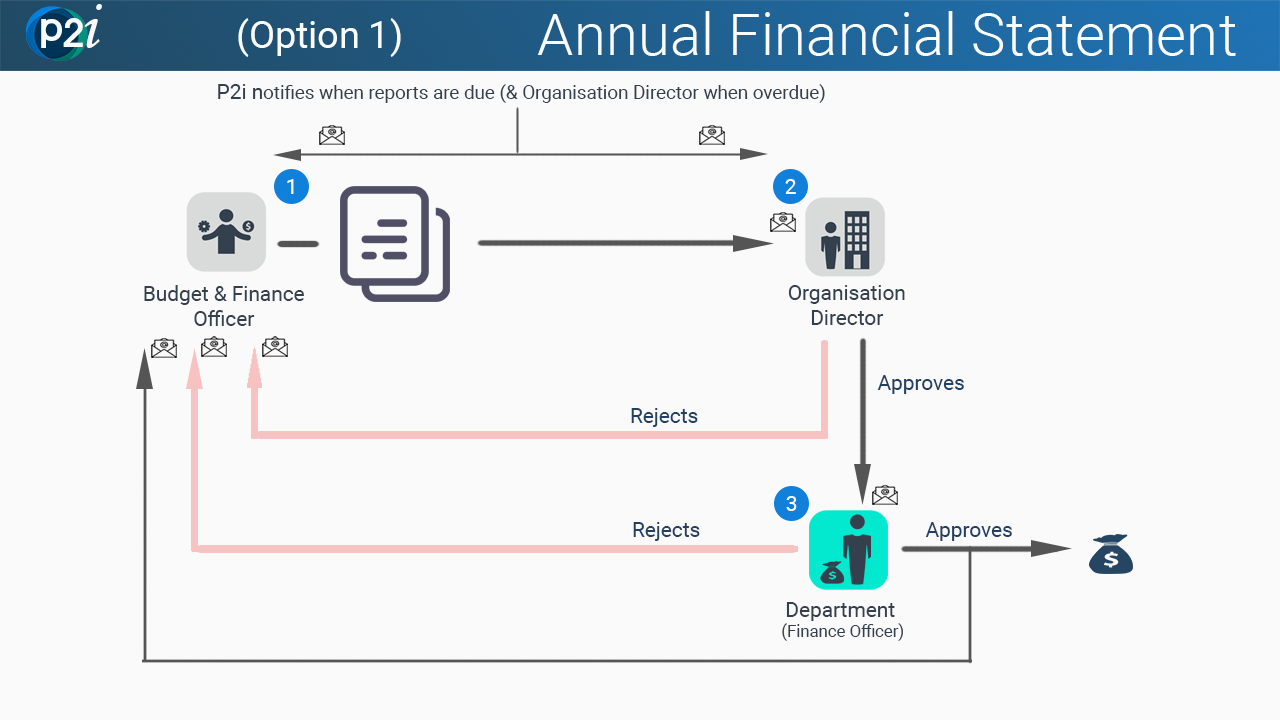
Note This option may be more appealing to a Funded Organisation with a small number of Service Outlets
The Budget & Finance Officer prepares (or reworks) and submits the Annual Financial Statement work item![]() Work Item is known by many names ... report, acquittal, form, work order. which contains the (combined) Audited Annual Financial Statement AND Annual Acquittal Statement to the Organisation Director. The Organisation Director receives a P2i email notification. Refer to Option 1: Instruction - Submit a combined Annual Audited Financial Statement and Annual Acquittal Statement or Resubmit a department rejected Annual Financial Statement.
Work Item is known by many names ... report, acquittal, form, work order. which contains the (combined) Audited Annual Financial Statement AND Annual Acquittal Statement to the Organisation Director. The Organisation Director receives a P2i email notification. Refer to Option 1: Instruction - Submit a combined Annual Audited Financial Statement and Annual Acquittal Statement or Resubmit a department rejected Annual Financial Statement.
The AFS work item's Status may have the value:
-
New
-
Rejected By Director
-
Rejected By Department
The Organisation Director reviews the AFS work item and makes a decision to either approve or reject it. Refer to Approve (or Reject) an Annual Financial Statement.
The AFS work item's Status is Pending Director Approval.
If the Organisation Director REJECTS:
-
the AFS work item:
-
Status updates to Rejected By Director
-
is returned to the Budget & Finance Officer for their review and resubmission
-
-
the Budget & Finance Officer receives a P2i email notification.
If the Organisation Director APPROVES:
-
the AFS work item:
-
Status updates to Submitted To Department
-
is sent to the Department for their review
-
-
the Department's Finance Officer receives a P2i email notification.
The Department's Finance Officer reviews the AFS work item and makes a decision to either approve or reject it.
Note A Funded Organisation can request the AFS work item be rejected and returned so the Funded Organisation can rework and progress it through again.
Once the AFS work item is Accepted By Department, it cannot be returned to the Funded Organisation.
The AFS work item's Status is Submitted To Department.
If the Department REJECTS:
the AFS work item:
Status updates Rejected By Department
returns to the Funded Organisation's Budget & Finance Officer for review and resubmission
the Budget & Finance Officer receives a P2i email notification.
If the Department APPROVES:
-
the AFS work item:
-
Status updates to Accepted By Department
-
-
the Budget & Finance Officer receives a P2i email notification.
The following sequence flow will assist in understanding the end-to-end process.

The Budget & Finance Officer (or the Supplier Administrator![]() Superuser or Mainuser are two other terms used.
This role is responsible for managing a Funded Organisation's individual user accounts and organisational activity assignments.
Other users may be elevated to be "Administrator" like.) uploads the Audited Annual Financial Statement to the Organisation's Profile Data. Refer to Upload an Annual Audited Financial Statement.
Superuser or Mainuser are two other terms used.
This role is responsible for managing a Funded Organisation's individual user accounts and organisational activity assignments.
Other users may be elevated to be "Administrator" like.) uploads the Audited Annual Financial Statement to the Organisation's Profile Data. Refer to Upload an Annual Audited Financial Statement.
Note There is no approval for the Annual Audited Financial Statement (i.e. it is not submitted to the Organisation Director).
Warning Budget & Finance Officer must have been set up correctly with access to the Organisation Profile from the P2i Main Dashboard (i.e. their User Rights). Refer to Update User Rights.
The Budget & Finance Officer prepares and submits the Annual Financial Statement work item![]() Work Item is known by many names ... report, acquittal, form, work order. which contains the Annual Acquittal Statement (AAS) to the Organisation Director. The Organisation Director receives a P2i email notification. Refer to Submit a separate Annual Acquittal Statement or Resubmit a department rejected Annual Financial Statement.
Work Item is known by many names ... report, acquittal, form, work order. which contains the Annual Acquittal Statement (AAS) to the Organisation Director. The Organisation Director receives a P2i email notification. Refer to Submit a separate Annual Acquittal Statement or Resubmit a department rejected Annual Financial Statement.
The AFS work item's Status may have the value:
-
New
-
Rejected By Director
-
Rejected By Department
The Organisation Director reviews the AFS work item and makes a decision to either approve or reject it. Refer to Approve (or Reject) an Annual Financial Statement.
The AFS work item's Status is Pending Director Approval.
If the Organisation Director REJECTS:
-
the AFS work item:
-
Status updates to Rejected By Director
-
is returned to the Budget & Finance Officer for their review and resubmission
-
-
the Budget & Finance Officer receives a P2i email notification.
If the Organisation Director APPROVES:
-
the AFS work item:
-
Status updates to Submitted To Department
-
is sent to the Department for their review
-
-
the Department's Finance Officer receives a P2i email notification.
The Department's Finance Officer reviews the AFS work item and makes a decision to either approve or reject it.
Note A Funded Organisation can request the AFS work item be rejected and returned so the Funded Organisation can rework and progress it through again.
Once the AFS work item is Accepted By Department, it cannot be returned to the Funded Organisation.
The AFS work item's Status is Submitted To Department.
If the Department REJECTS:
the AFS work item:
Status updates Rejected By Department
returns to the Funded Organisation's Budget & Finance Officer for review and resubmission
the Budget & Finance Officer receives a P2i email notification.
If the Department APPROVES:
-
the AFS work item:
-
Status updates to Accepted By Department
-
-
the Budget & Finance Officer receives a P2i email notification.